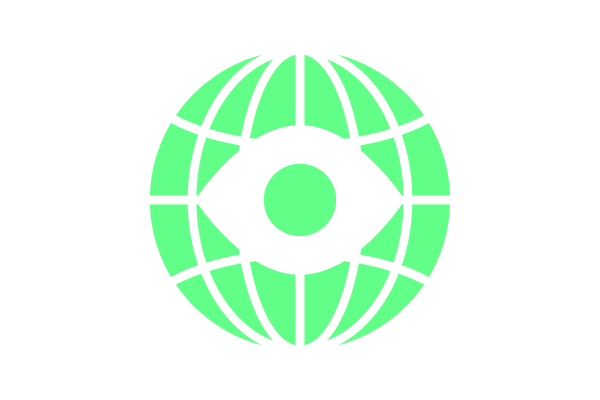
Everyone should learn Nmap
Share
If you’ve ever explored the world of networking, cybersecurity, or ethical hacking, chances are you’ve heard of Nmap, short for Network Mapper. True to its name, Nmap is a powerful tool designed to map networks, identify hosts and services, and analyze operating systems. At its core, Nmap works by sending packets to targeted devices and analyzing the responses it receives.
Nmap is a versatile and widely respected tool used by both security professionals and network administrators. While it is primarily a command-line tool, there’s also a user-friendly GUI version called Zenmap. Personally, I love Zenmap for its ease of use and its ability to make scan results more digestible, especially for beginners.
Nmap is often employed in a wide range of scenarios:
- Offensive security: Hackers use Nmap to enumerate networks, scanning for vulnerabilities such as outdated operating systems or open ports running insecure protocols.
- Defensive security: Administrators leverage Nmap to identify unexpected services running on their systems, ensuring that no rogue processes are compromising the network.
- Capture The Flag (CTF) competitions: If you’ve ever participated in a hacking CTF, there’s a high likelihood that Nmap played a crucial role in helping you map out a network to discover exploitable targets.
This dual-use capability makes Nmap an invaluable tool for understanding and strengthening your own network while also being a go-to utility for penetration testers.
Why You Should Learn Nmap
Nmap is beginner-friendly but also incredibly powerful, making it a perfect tool to grow with as you advance your knowledge of networking and cybersecurity. For newcomers, it offers a hands-on way to learn about networking protocols and how devices interact across a network. With just a few basic commands, you can start exploring the structure of your own network.
For example:
-
nmap 192.168.1.1: Scans a single host. -
nmap 192.168.1.0/24: Scans an entire subnet to discover all devices connected. -
nmap -A 192.168.1.1: Performs a deeper scan to detect operating system details and running services.
As you grow more comfortable, Nmap offers advanced features like the Nmap Scripting Engine (NSE). With NSE, you can write or use custom scripts to perform tasks like brute-forcing passwords, scanning for specific vulnerabilities, or automating scans. These scripts take Nmap from a simple scanning tool to an advanced cybersecurity utility.
Using Nmap Offensively and Defensively
One of the reasons I keep Nmap installed on all my devices is its ability to secure my own network. Running regular scans helps me spot unexpected services or open ports that could indicate potential vulnerabilities. It’s an easy yet effective way to harden your defenses.
On the offensive side, Nmap shines in penetration testing. By identifying outdated operating systems, vulnerable protocols, or misconfigured services, Nmap lays the groundwork for further exploitation or mitigation. Combined with tools to evade firewall detection and bypass unresponsive networks, it becomes a critical part of any cybersecurity toolkit.
Where to Start
If you’re new to Nmap, I recommend starting with a cheat sheet of basic commands and experimenting on your home network. Use it to learn how devices communicate and test the security of your own systems. Explore options like stealth scans (-sS) or full-port sweeps (-p-).
This blog is only scratching the surface of what Nmap can do. To truly unlock its potential, dive into topics like bypassing firewalls, advanced scripting with NSE, and optimizing scans for evasive techniques. With time, you’ll see why Nmap is one of the first tools many professionals turn to—and why it’s still one of my all-time favorites.
Nmap is more than just a network scanner; it’s a gateway to understanding the inner workings of networking and cybersecurity. Whether you’re a curious beginner or an experienced professional, Nmap has something to offer. Take the plunge, experiment, and watch your skills grow as you discover what’s possible with this incredible tool.
Basic Commands:
-
Host scan:
nmap [target]
Example:nmap 192.168.1.1 -
Scan a range of IPs:
nmap 192.168.1.1-50 -
Scan an entire subnet:
nmap 192.168.1.0/24 -
Detect OS and services:
nmap -A [target] -
Stealth scan:
nmap -sS [target] -
Verbose output:
nmap -v [target]
Popular Nmap Options:
-
-sS: SYN (stealth) scan. -
-sU: UDP scan. -
-A: Enables OS detection, version detection, and script scanning. -
-p: Specify ports to scan (e.g.,-p 22,80or-p-for all ports). -
--script: Use NSE scripts (e.g.,--script vulnfor vulnerability scans).